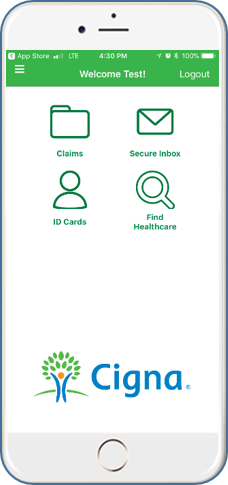REGISTER FOR CIGNA ENVOY®
Welcome to Cigna Envoy!
Did you know that your health care needs can be managed in one place? The Cigna Envoy®, website or mobile app, helps you manage your health; from finding local, in-network health care specialists to printing off ID cards and submitting claims. Below is a guide on how to register for Cigna Envoy.

Step 1: Register now
Use the step by step guide below to register on the Cigna Envoy website from your desktop computer.

Step 2: Download the app*
You can download the Cigna Envoy app from your Apple® or AndroidTM mobile device using either the App Store®, Google PlayTM or Amazon. For your installation guide once the Cigna Envoy app is downloaded, please click here.
Note: If you have already registered for Cigna Envoy, then download the Cigna Envoy Mobile app on your smartphone and manage your health benefits on the go.
Please follow the guide below to get started.
Open up CignaEnvoy.com on your Desktop
Click on, ‘I have not registered yet’.
Enter the first 9 digits of your Cigna ID into the box provided
(Entering the last 2 digits of your ID, i.e. 01 or 02, is not necessary).
Click, ‘Register’ to continue.

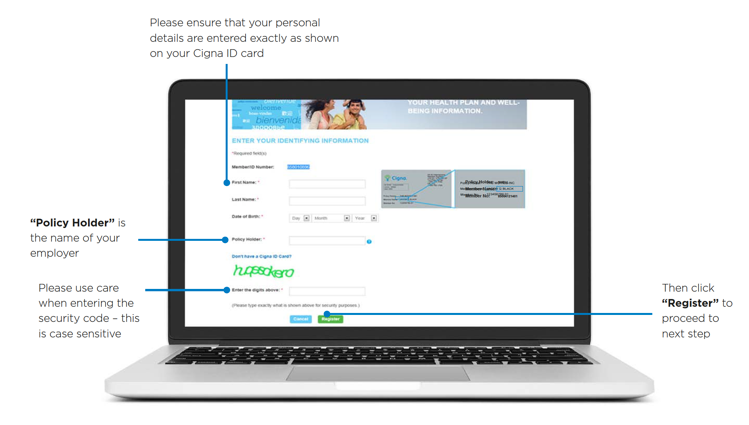
Enter your personal information
Please fill out all fields, the information needed can be found on your Cigna ID card.
Continue by clicking, ‘Register’
Generate Your Unique PIN
Once all information has been entered correctly, the system will generate your unique secure PIN.
Please take note of your PIN as it will be required for the next stage of registration.
Click the ‘Continue to Login’ button.

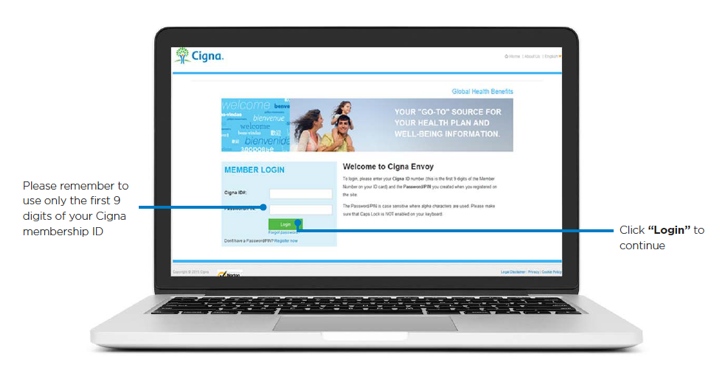
Now Enter your Cigna ID and unique PIN
Input both your ID and PIN (from the previous screen) in to the Member’s Login page and click, ‘Login’.
Please remember to use only the first 9 digits of your Cigna ID.
Set your security questions
Choose from the security questions available and fill out your answers in the provided spaces.
If you ever forget your password, you have the option of answering these questions to gain access to the site.
Once all information is entered, click ‘Continue’
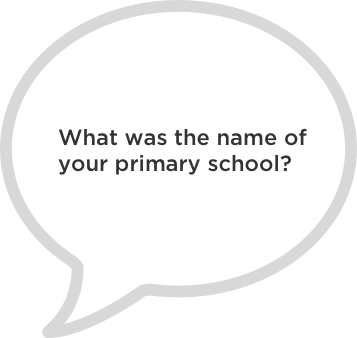
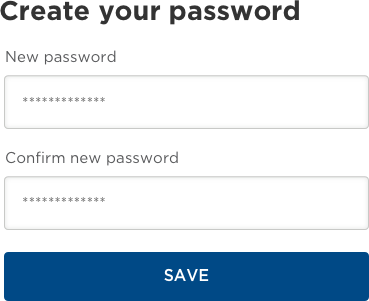
Create your Password
Please remember to create a strong password with a minimum of 8 characters and using letters, numbers and symbols.
Once you are happy and have filled out both Password and Confirm Password fields, select ‘Continue’
You will now be asked to Accept our Terms and Conditions, to continue from here, click the Accept box provided.
Congratulations!
You have successfully completed the registration process. Don’t forget to download the Cigna Envoy Mobile App on your smartphone.
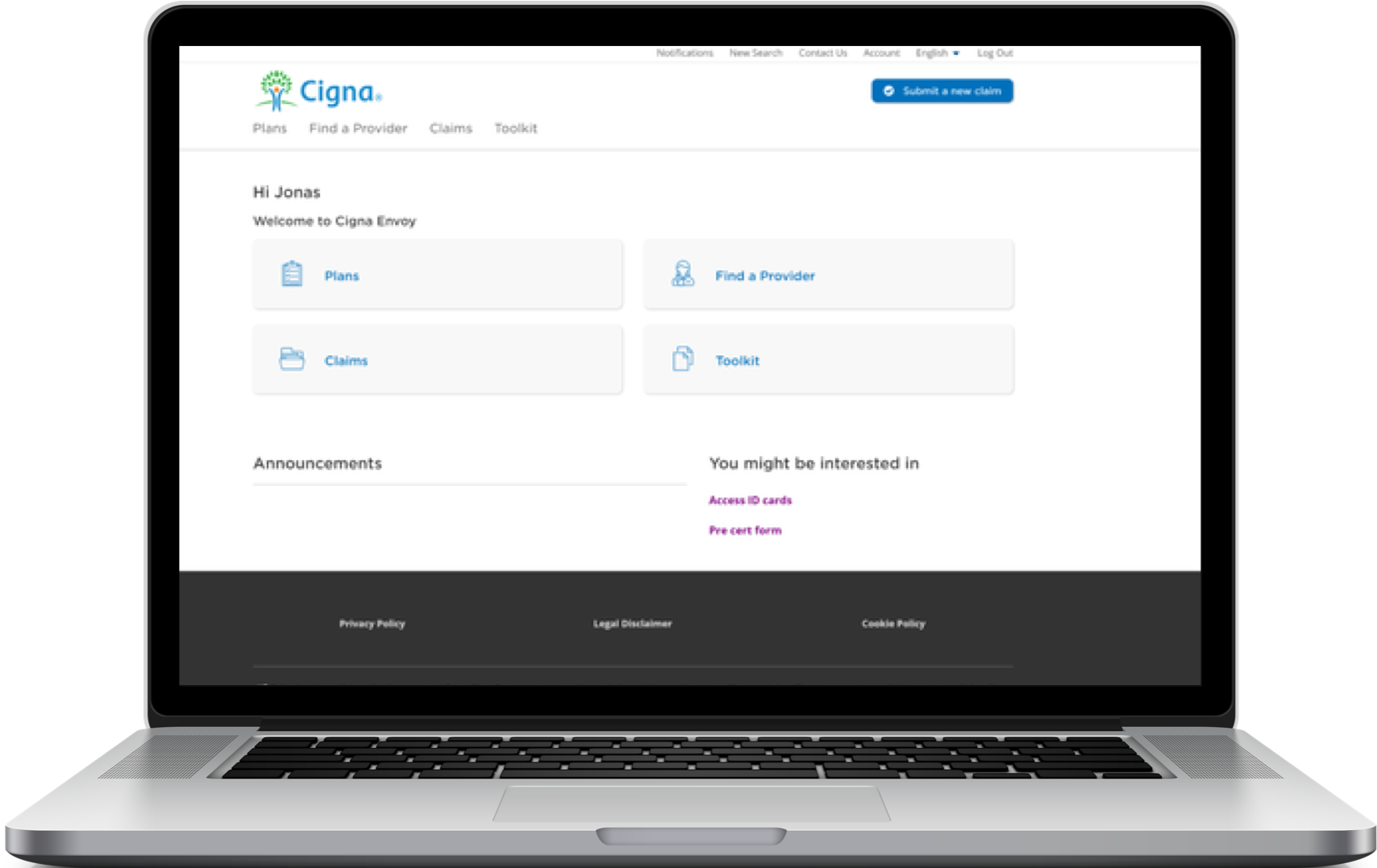
HOW WE CAN HELP
The Cigna Envoy Mobile App gives you a quick and easy way to access your family’s important health benefits information as well as:

Find health care with the Global Provider Directory

View and Print ID cards for the entire family

Submit, review and check the status of claims instantly

Message Cigna with questions or concerns

* The downloading and use of the Cigna Envoy app is subject to the terms and conditions of the app and the online store from which it is downloaded. Standard mobile phone carrier and data usage charges apply. Actual mobile app features available may vary depending on your plan.
Web-based tools, such as Cigna Envoy are available for informational purposes only. These tools are not intended to be a substitute for proper medical care provided by a physician. The listing of a health care professional or facility in the mobile directories available through the Cigna Envoy mobile app does not guarantee that the services rendered by that professional or facility are covered under your specific medical plan. Check your official plan documents, or call the number listed on your ID card, for information about the services covered under your plan benefits. References to non-partnered organizations or companies, and/or their products, processes or services, do not necessarily constitute an endorsement or warranty thereof.
Apple and the Apple logo are trademarks of Apple Inc., registered in the U.S. and other countries. App Store is a registered service mark of Apple Inc. Android and Google Play are trademarks of Google Inc. Amazon and all related logos are trademarks of Amazon.com, Inc. or its affiliates.
© 2019 Cigna. All rights reserved.